For the most part, users usually ignore zip files for Mac until they are suddenly needed. In fact, it has been so neglected that many people are not even aware that this particular feature on their Mac computer is actually there, waiting to be utilized, dormant in every sense. What exactly is a zip file? A zip file is a compressed folder. It is perfect for attaching multiple documents in emails. It also makes the total size a bit smaller, which is a very good thing when you are trying to send large files. It is a wonderful method that can make everything easier when it comes to sending or uploading files over the Internet.
These things are just the tip of the iceberg. There are plenty of benefits that you can have when you truly know the power of these amazing zip files. After all, you are already using a great computer, all you need to do is to maximize its awesomeness by knowing all the good things and features that it can provide you. This includes these simple but super helpful zip files. Here are the top ten features of what zip files can do for your Mac computer.
10. Easier to Attach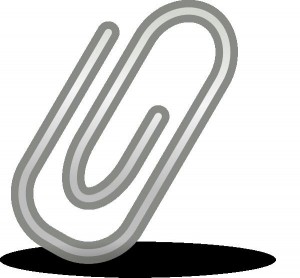
There is one thing that you need to know about zip files. These things are specifically created to help users become more efficient and effective in what they do. That is why it is highly recommended for all those individuals who are completely dependent on their computers, may be it for work or for personal use. One of its best features is that it makes sure that attaching multiple files will be easier, as compared to attaching individual files, which can take forever.
9. From Bigger to Smaller
For those of you who are unfamiliar with zip files, here is quick 411. A zip file is a kind of folder that can compress one or more files, making the overall size smaller than the actual one. Don’t worry because once you have decompressed or “unzip” the folder, the size of the files inside will automatically return to normal. This is so it can easily be downloaded over the Internet.
8. Safe to Use
Are you a bit dubious as to whether or not this file is actually safe to use? After all, it is very similar to rar files, which have a deadly reputation when it comes to hacking and phishing computers. So what is the difference? This one is totally legitimate and can readily be scanned by your local anti-virus, thus making it safe to use at all times.
7. Perfect for Organizing Storage
This program is not only easy to attach, but it is also known to promote proper organization in your computer. You can archive your documents and files by zipping them up and storing them into one folder. The best part is, it can free up a lot of space since zipped up files have smaller size.
6. Ideal for Emailing
Earlier it was mentioned how attaching files can be very easy with the use of zip files. This concept perfectly coincides with sending or uploading files through email. Instead of attaching multiple files or documents individually, zipping it all up will save you a whole lot of time and space, making it perfect for all the busy bees out there.
5. More Media Files
Another great thing about zip files is you can easily zip or compress media files such as audio, video, images, etc. You can even zip multiple CDs or DVDs as well. This is totally a wonderful way to send videos or photos to your loved ones, colleagues, and friends because you will never have to worry about the limit.
4. Easy Integration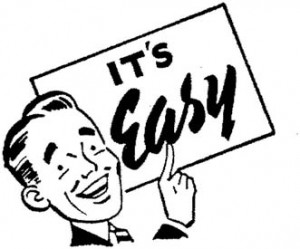
Compressing or decompressing files are usually already included in your operating system. In fact, it is one of the features that many computers, even your Mac offer. As soon as you decide to zip something, you don’t need to open some program just so you can do this. All you have to do is to right click and click on compress file and you are good to go. It is that simple.
3. No to Clutter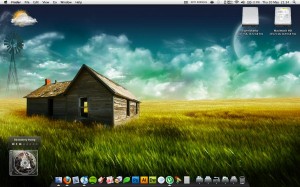
Because you can easily use this feature to compress and store one or more files (all kinds of files can be zipped), this can totally de-clutter your desktop or your folders. This basically means that you will never have to crowd your lovely Mac from a confusing arrays of shortcuts and the like because everything can be archived and stored with the help of the zip files.
2. Can Save Some Time
It is rather obvious why zip files can easily do this for you. Instead of waiting for so long to attach, upload, or even download multiple documents or files at once, zip files can easily be sent out with its fast and smaller compressed files that can bypass the multiple individually saved ones. Time is gold so you should know how to save it through using this amazing program.
1. Password Protected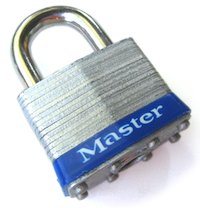
Yes, you read that right. Zip files can be protected by a password. You will have this option, all you have to do is enable it. This is perfect for those who need to make sure that the person who is getting the files is the right one. This is certainly a secured program that can be used by anyone.
There you have it! Here are the top ten, wonderful reasons why zip files on Mac are amazing! You might think that you will not need it but if you are spending a lot of time on the Internet for your work or personal purposes, then sooner or later, this Mac feature would certainly be valuable for you. It is very easy to use and totally free of charge because it is already in your system. All you really have to do is use it. Now what are you waiting for? Why don’t you start becoming efficient through this technique?
Leave a Reply