Mac is known for its amazing features particularly when it comes to media. It is downright outstanding if you want to edit, create, or view video files, audio files, and images. The fact that it is stable, powerful, and is always driven with the standard efficiency of Apple makes it all the more exceptional in every right. The best part is, the good things about Mac do not stop there. For some reason, it has the power to make everything easy for its user, even if the user is actually creating or editing a movie, photo, or a song. That is why mean Machine is perfect for office presentations and slideshows. So if you are looking for some decent Mac slideshow software, then it is crucial that you know the must have features so that you will truly determine the right program for you.
By knowing these things, it will be so much easier to choose the most suitable app that can provide everything that you need. It can also save you a lot of time and money mainly because all the best things are already in the program, giving you no reason to download third party software just so you can make your planned presentation into a reality. Here are the top ten things that a slideshow app for Mac must have.
10. Can Easily Add Audio
One of the important things that you need to make sure of when you are choosing a slideshow program for your Mac is that it must be capable to add audio files while the actual show is playing. This can make it possible for you to include some background music or a voice over as well, giving a professional touch in the end.
9. Can Easily Add Some Photos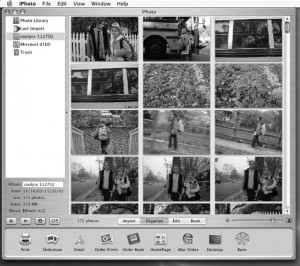
Now that you can add your voice or song on the project, it would only be right to make sure that you can also add some pictures. How else can you explain your thoughts properly and nicely? The app should be able to read JPG, PNG, and TIFF formats for starters and it must be able to hold pictures in high definition.
8. Can Easily Add Videos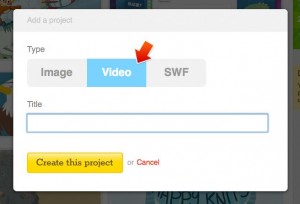
If you want more out of your pictures, why don’t you upload some videos instead? This is a great way to really connect with your viewers. It is also the easiest way to get your message across the board because everything that they need to know is already in video, acting it all out. It can certainly make things easier for both parties in all the right senses.
7. Can Easily Add Text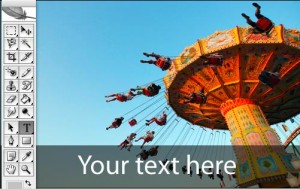
Of course, it does not make any sense if a program can add all these fancy things but it is not capable to include some texts, right? That is why you must make sure that the app that you are about to download can allow you to include some captions. This is the most traditional and most basic feature that all slideshow app must have.
6. Have Transitional Slide FX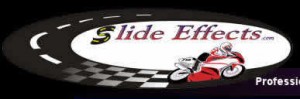
A good slideshow program must not only create high quality slideshows, but it must also be capable to provide certain effects that can be pleasing to the people that watch it. These things may be subtle but it still adds to the overall aura of the actual project that you are working on. Just make sure you do it right, or else, your slideshow will look disconnected and you would not want that to happen.
5. Animated Objects
Don’t you think its kind of adorable to see some moving objects in your slideshow? If a program has this kind of feature, it only means one thing—the app that you have is a very versatile one. You can create a slideshow for a business presentation or for kids! Now don’t you think that’s fun?
4. Amazing Word FX Collection
Instead of just adding some regular texts or captions on your slideshow, why don’t you make it a bit interesting by spicing it all up with some word effects? Also known as word art, this feature can animate your letters into sheer wonderment. It can totally enchant your viewers, giving you a full thumbs up in no time.
3. Editing Videos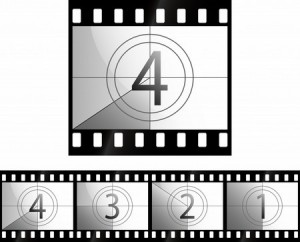
If you can add some videos, you have to make sure that these clips can also be edited to suit the style and timing. It really does not make any sense if you can’t do these things because you will be left crippled in a sense. After all, you would not want to have your viewers watch a slideshow that lasts for an hour just because you can’t edit the vid.
2. Editing Photos
Same with editing videos, you have to be able to edit the pictures too. The app must be capable of cropping it, enhancing it, changing the color, and so much more! If you can add some filters to get the desired effect, then that is awesome! By the end of the day, it is all about making sure that the program for your slideshow is driven towards perfection because you truly deserve only the best in everything.
1. Awesome 3D Graphics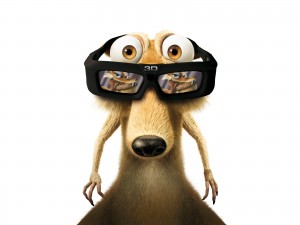
Finally, the cherry on top of these outstanding features is the 3D capabilities! If the app can do this, then you really don’t need to look for anything because you can practically do everything! You can even make things more realistic! From a simple 2D to an exceptional high quality 3D graphics, you will definitely bring the very best of entertainment to your viewers.
These things may be simple but you would be surprised to find out that it can be rather difficult to get a Mac slideshow software that has all these features. If you truly can’t find one or if the app that you have found is way beyond your budget, it is highly advisable that you choose a program that contains all the features that you need. This way, you can still have it all without having to pay too much for anything.
Leave a Reply