For all individuals who have been using Mac computers, don’t you ever wonder why some format is not supported by Apple’s operating system? Is there some kind of conspiracy behind these things, is it because of business, or is it because of something else? Here is one thing that you need to know about Apple. Everything that they do is always intended and it is always because they have a very good reason to do so. A great example of this is the .rar files. These are like compressed or zipped files wherein you need to decompress them so you can be able to access the documents inside. However, if you try to open rar file on Mac, the system won’t let you.
Don’t you think this is a bit odd? After all, what’s the difference anyway? It is the same as the regular winzip files. That is why we are here. It is to help you understand why Mac can’t open rar files. What are the reasons behind? Let us find out by our top ten tips on why you should be cautious when opening rar files on Mac computers.
10. The phishing rars
The first reason why Apple refuses to support .rar files is mainly because it can easily be infiltrated. It is not as safe as the traditional Winzip files so that says a lot. For starters, beware of the phishing rars. These are the ones wherein it would prompt you to check on a particular website before you can successfully open it. The website will then ask you to register for something, and when you do, you are totally screwed.
9. The malicious rars
The malicious rars are pretty much like the phishing rars, the only difference is… well, there is really no difference at all. However, these files do not automatically mean that it is phishing. It could be anything, such as malicious software, adware, even virus. The bottom line is, your online account can quickly be infiltrated, which is very dangerous if you have your credit card and bank account numbers stored.
8. The corrupted rars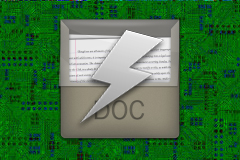
The corrupted rars, on the other hand, do not necessarily mean that you will actually be opening a virus, a malware, or an adware. It can be these things but it can also be not. The problem with corrupted rars is that it can totally mislead you to believing that you can actually open it when in reality, you really cannot because it is missing something. It is a total waste of your time and that is always not a good thing.
7. The virus rars
Phishing rars and malicious rars will pale in comparison to the virus rars. These are rar files that are intended to destroy everything it touches and you would not want to open this one. How will you know if the file has a virus in it? As soon as it acts like a phishing or malicious rars, or when it keeps on asking you to “unrar” it when in fact, you have already done that twenty times, then you are in trouble my friend.
6. The virus converters

If you think that downloading rar converters on your Mac is safe, think again because there are certain programs that are actually designed to ruin your rar and Mac as well. These apps may contain a malware or a suspicious file that cannot be deleted, no matter how many times you try.
5. The broken rars
This works like a corrupted rar, the difference between the two is that a broken rar will lead you to believe that it can actually be fixed. So what you will do is to click on “fix this file” over and over again, without being aware that the actual rar document will never ever be unbroken.
4. totally unstable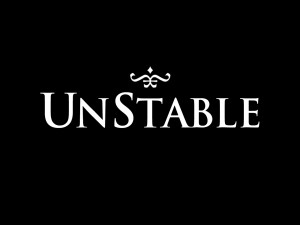
Rar files never really gotten into the mainstream of information technology and it has a very good reason why this is so. It is simply too open and easy to penetrate by practically anyone who understands the basics of computers and virus making. It is a very unstable program so think twice if you want to use it.
3. High risks
This is quite obvious since all of the risks are actually stated on this article. The bottom line is, it can easily corrupt your computer and that is something that you would not want to happen. It can make your computer and your online life a living hell so it is highly advisable to be careful at all time when it comes to dealing with these things.
2. A complete waste of time
Given all these things, don’t you think that it is only logical to assume that the thought of even trying to make things work with rar files can be a complete waste of time? Unless of course you want to risk your computer from all these suspicious files that can truly be harmful to your system, then you might as well opt for other safe methods that can provide you a safer service.
1. No support
Yes you got that right. In case you needed someone, a customer service or a technical representative to assist you with your rar problems and concerns, well that will never going to happen folks because there is no one out there to help you.
These are the 10 things that you truly must understand and must be aware about if you do not want anything bad to happen to your operating system. But don’t you worry, there is a high chance that these tips won’t be used at all because Mac is powerful enough not to be easily penetrated by suspicious executable files. Then again, it is always good that you are in the know. Like the famous saying – it is better safe than sorry. If you really need to open open rar file on Mac, by all means, go download a rar converter for Mac. It is available in AppStore. Just be careful and always keep these ten things in mind. Good luck!
Leave a Reply