What is a remote desktop application? It is an application that gives any Internet user and administrators the ability to access to any system or network from any other computer or from a remote distance. Almost all cyber users have been oriented with this kind of remote desktop tool. Everyone who wants to grab a certain file from their computer or wants to download anything from the internet, even though they’re outside and they’re not in their respective offices or houses has been made possible with these remote desktops. Apple already launched this kind of system in late 2002 and it has been going around for a while now. But a lot of users have been constantly puzzled as to what the best remote desktop Mac to Mac software is.
With that being said, this article will enumerate the current top 10 most commonly used remote desktop Mac to Mac software nowadays. These are the remote desktops which can be installed one mac to another and will be very helpful to those writers or office workers who are very busy with their work and can’t go a day without updating their Macs or PCs.
10. Simple RDP Remote Desktop
This remote application is great when working in the office terminal server or administrating servers anytime you’d like your PC to be a bit closer without leaving your Mac. The best thing about this application is that it allows you to view each session in its own window or save space with all sessions in one window.
9. PC now
The PC now remote access application on the other hand keeps you connected with your PC while traveling or telecommunicating. This is the best application for all the travel junkies out there who doesn’t want to be behind every updates from their Macs or PCs. Also it lets you access files, programs, and emails from a mobile device as well. And to top all that, PC now can save top secret data’s remotely for secure access from your laptop.
8. Radmin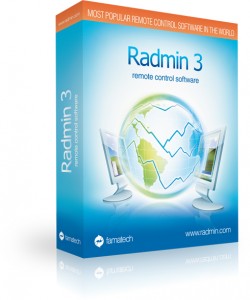
Radmin these days has become very famous to Internet users. It has received various awards already as a secure remote control in Mac applications. This remote application enables its user to work on a remote computer in real time just like you are using its own keyboard and mouse. Also, it lets you connect to multiple supports and has the highest speed of work. The fun thing is that it lets you video chat and text as well.
7. Any Place Control
This remote desktop application allows you to command another computer using your own mouse and keyboard. It is an easy way to transfer files through its built-in file transfer. One thing also is that it can restart and shutdown Mac remotely, performs various remote control tasks and even lock a remote mouse or keyboard. This is one of the most high-tech remote desktop applications by Mac and will be very helpful to various busy individuals.
6. TeamViewer
This application is the real deal. Imagine connecting from your PC server around the world in just a few seconds. You can command and control your partners as if you’re just near each other. Even with big firewalls you still can connect with your partner just by restarting a small application that doesn’t need any installation or administrative rights at all.
5. Apple Remote Desktop 3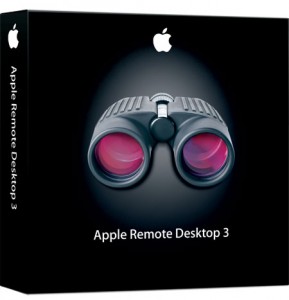
If you’re looking for the best remote application that can distribute software, provide real time online help to end users or make detailed software and hardware reports and automate routine management tasks without leaving your desk then this software is perfectly suited for you. It is by far the best way to manage the Mac computers on your network. This remote application will allow its users to accomplish various tasks even though they’re not bringing their Mac or PC’s anywhere.
4. PC Anywhere
This remote software application allows both host and remote components to be installed together on the same computer or separately on different computers whichever the user would want it. It establishes one to one connection between two computers to remotely control and access one another.
3. Go to my PC
Our top three Mac to Mac remote desktop application is Go to my PC. It is the easiest, secure way to access to a Mac web browser in a fast and easy way. It has very cool features included such as never having to go out without your files, programs and email. Work on your office computer from home. Travel anywhere and work remotely. Sounds very helpful to all those very busy individuals who love to travel but don’t want to sacrifice any time for work right?
2. Bomgar
The Bomgar remote desktop application is a remote support solution with FIPS 140-2 Level 2 certification only. So if you have those requirements feel free to install this remote application so you can securely access any remote desktop system, network device or server either attended or not
1. LogMeIn
Our top one for the best remote desktop software for Mac to Mac goes to LogMeIn. LogMeIn remote desktop simply works by letting you remote control your Mac through any other computer as long as an internet is available. Even when you’re not at home or in the country, you can control your Mac and see the desktop and be able to use the applications on your remote computer just by installing the software, log in your account and click the computer you want to control and voila! You can already control your Mac as if you’re sitting just right in front of it that easily.
So that wraps up the 10 most helpful remote desktop Mac to Mac applications in the cyber world today. May this post give you a clearer idea about the various types of remote desktop applications as well as its advantages.
March 14, 2013 12:55 pm
RHUB remote desktop appliances can also be used for remotely accessing MAC and windows computers. Check it out at http://www.rhubcom.com