A Mac computer is considered to be one of the most powerful machines in the world, making it a household name when it comes to certain applications which require video editing. Even older Mac computers are still capable of performing at par with newer models of other brands, since they still run quickly. There are many programs and applications in the market that are focused on film making and make it difficult for users to choose. Most of these programs are free but do not have much to offer. There are also some that cost a lot but lacks in performance. It is suggested that users choose wisely and explore as to which program most suits their needs in video editing. The solution to this problem is to see the top ten movie makers for Mac listed below.
10. iMovie HD6
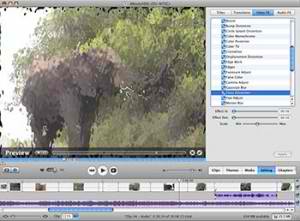
This is among the older programs that take care of the user’s video editing. This video editing suite is very simple and can easily be handled by beginners. Most users consider this program to be a springboard learning program for aspiring video editing professionals. This program does not require a high grade Mac computer and still helps the user cover all the bases needed for learning the basics of video editing.
9. Prism

The Prism program helps the user convert videos of various formats efficiently through batch conversion. The conversion is also very clean, with the least loss of quality for each format. It is a common problem that users need footages coming off the Internet that isn’t compatible with the players and editors available to them. These common problems can be solved using Prism.
8. Motion 5

The Motion 5 program is among the powerful applications in the market. This is a standalone program that has the capacity to expand its power if coupled with other programs. This program also has the ability to edit and add effects to certain footages. It also allows users make three dimensional images.
7. Compressor

This program is one of the most professional applications in the market. This is among the programs that have to be purchased, but it is also recognized as one of the most affordable tools available. It costs about $50, but it is worth every penny since the user can do a lot of things with the tools that come with this suite. This program is suitable for more advanced users, but can also be easily learned by seasoned video editors. There are also many online tutorials available for this application, making it easier to learn compared to other programs that do not have much exposure through free online lessons.
6. CineFX

This program is one of the programs that are a less costly than others but can provide many useful things for a user in the beginner stages of video editing. CineFX has everything that a beginner needs out of a Mac Video editor. The program is streamlined with a click and drag interface, giving beginners simple tools to learn the basics of becoming a good editor.
5. MediaCalc
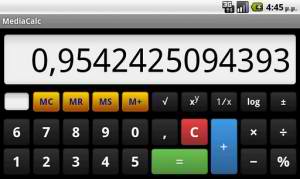
MediaCalc is one of the programs that can be used as a blogger’s tool. This is an excellent tool for V-Bloggers who are looking for applications that can improve their video uploads on YouTube. This program also allows the users to calculate every aspect of the video they are editing. Calculating every aspect helps users send out the most optimal form of any output they have. This helps users have a more efficient output, allowing them to make the best out of the free software they have acquired.
4. Hyperengine AV

Hyperengine AV is quite similar to CineFX. It is very easy to use and is recommended for beginners. This program also has some unique tools which other programs do not have, such as the audio splicing and automatic video splicing. All these applications are done using the drag and drop interface, making it very simple for all users, especially those in the beginner stage. This program also offers the option for the users to buy licenses, giving them an opportunity to get more features out of the program.
3. Rezorect

The Rezorect program helps users with editing even old videos. It is common that old footages risk a lot of loss of quality in terms of resolution. Using this program helps reduce the deterioration in quality because of its design to improve the quality of an old footage. This program is considered by many editors as a very useful tool in video editing, since it works with ease and speed apart from efficient output.
2. Blender

The Blender program helps users with all types of video editing. If a user looks up the program, there will be hundreds of various lists including its name. This program has a full suite of features that many powerful programs have in their own arsenals. This program has the capacity to convert footage and animate full three dimensional scenarios. It is available to all users for free, making it very easy to access by many aspiring and professional video editors. There are also many forums online that offer add-ons making it easier for users to find what tools they need for their editing needs.
1. Autodesk Smoke

The Autodesk Smoke program is one of the elite programs you can find for your video editing. If a user were to compare this program to other free applications in the market, a user would notice that combining all the free programs together would make it equal to the capabilities of the Autodesk Smoke program. This program is among the top programs in the market because it offers the full package with additional content unavailable to all free programs. This program is also one of the most expensive in the market, costing $15,000.
Leave a Reply