Audio, video or data can be burned on a DVD using a burning software for Mac. Aside from its burn feature, some of these programs also offer other cool features that your may enjoy. Whether you need to back-up files or you would like to save pictures, music or information on a disc to be shared with others, you can use any of these programs for burning files on your Macintosh computer.
10. Disc Burner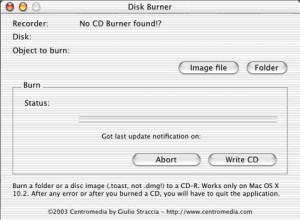
This is a simple and easy to use software created by Centromedia, which is available for free. It does not just burn clean and fast, but it can also do the process on the background. This means that you can do other things while the program is in the process of burning data, music, videos or photos. This is available for computers running Mac OS X 10.2 and up. If your computer is compatible, download this software and start burning conveniently. To use, insert a blank disc on your computer and launch Disc Burner. Choose the directory or the folder that contains the files that you wish to save on the disc and choose Burn CD. It’s that simple.
9. Burn
Burn is another freeware that lets you burn data, audio and video on a disc. Furthermore, it has the copy feature, which lets you create a copy of one disc to another. If you would like to copy the content of a specific disc, there is no need to manually copy the files one by one to your computer then burn it using a burning program. Burn can do this automatically for you. It also offers more options including changing the filesystem for the data you burn so you can choose which devices it will be compatible to. It also offers conversion of audio files that may not be compatible. It allows disc customization so you can enter information specific to the disc you are burning.
8. Disco
The development of new features and versions of Disco has already been stopped but you can still download the last version that was produced. It is fully functional so you can use it effectively for burning files, as well as imaging. It also supports erasing of files on rewritable discs. All files that were burned using the software are saved so you can easily keep track of them. If the total size of the files is more than the capacity of the disc, Disco will divide the files for you and let you know how many discs you will need to burn the files. You can then burn one disc after the other to have a copy of all the files.
7. BurnX Free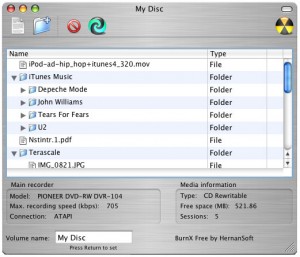
The is a simple program for burning on Mac, which is available at no cost. Even if it is your first time burning a disc, you will not have difficulties using BurnX Free. Open the program and simply drag and drop the data, music or video you would like to burn. If you wish to remove files on a rewritable CD or DVD, it is possible with this software.
6. Popcorn
This software is available for $49.99. It offers copying of files from a DVD and burning it on another disc. You can also use it for converting video files so you can view them on other devices including iPod. If you would like to save a specific part of the video or music, you can use the extract feature of Popcorn.
5. SimplyBurns
This is another burning software for Mac that you can use for free. It supports burning of data, as well as audio file. Ripping and copying of discs are also some of the features that you can enjoy. When burning data, you can choose the filesystem to use so they can be accessed on other platforms. This includes HFS+, ISO9660, UDF and Joliet.
4. BurnAgain FS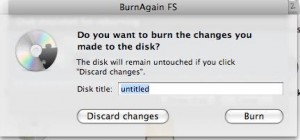
Though this software is available for $22, the amount that you will pay is worth the features that it offers. While it is usually not easy to edit and rewrite files once burned on a CD or DVD, this can be done without a problem with BurnAgain FS. You can do this as if you are editing or savings files on the hard drive of your computer. Furthermore, this program makes file accessible to other platforms. There is no need to convert them using another program as this software will do it all for you.
3. LiquidCD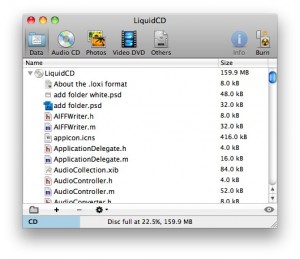
LiquidCD is a free software that is compatible with Mac OS X 10.5 or higher. It can be installed on Mac Lion though it is still possible to encounter some problems as it is not yet fully compatible with this version. Drag and drop the files that you wish to burn and they will be sorted alphabetically. This makes it easier to check on the files included on the list, though you can still edit their order the way you want them to appear when burned. Erasing of files is also supported on this program. It is recommended that you download the latest version of this software because most of the bugs from the older versions were fixed on this version.
2. Express Burn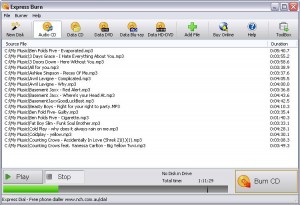
Express Burn has a free and paid version. The free version of the program is for non-commercial use. Drag and drop files and burn them on CD, DVD and even on Blu-Ray. Burn various audio formats like AAC, mp3 and wav. Volume of tracks is normalized. Customizing the pause before the next song will be played is also possible. It supports burning of the most popular video format. You can also copy the content of a disc on another one.
1. Toast 11 Titanium
This is one of the best programs for burning files on Mac and more. Though it costs $79.99, the features that it offers are all amazing. Aside from burning data and all kinds of media files, it also allows copying of disc. Furthermore, it lets you publish your videos on social networking sites like Vimeo, Facebook and YouTube. It is easier to copy music or video files anywhere on the Internet using its grab feature. It also allows conversion of files to various formats that you can use on other devices.
Choose the best burning software for Mac based on your preference. If you only need the basic features of burning files, you may choose those that come for free. Else, there are other programs that may come with a price but offer more features.
Leave a Reply