For sure, you don’t want your Internet habits tracked and your passwords made known to hackers and people who intend to steal your identity and move your money around without you knowing it. You also don’t want your personal information revealed to strangers – people who might have mal-intent in their hearts. And definitely, you don’t want anything to corrupt your most important files. There are so many malevolent programs out there that invade on the privacy of those who have Internet access. Some of these viruses do more than broach private locations. Some programs are designed to install parasites into laptops and other platforms connected to the Internet. For Mac users, a Mac Trojan removal tool that really works is a necessity. Here are ten of the most effective defense and offense tools against the most stubborn virus out there.
10. Flashback Checker
This useful app developed by Juan Leon is a tool that checks whether there is indeed a Flashback Trojan infection present. After installation, all that needs to be done is click on the button that says “Check for Flashback Infection.” Terminal is required for virus removal. The Trojan virus is notorious in that it had been reported to have affected more than half a million Mac users. Since detection is the first step to a cure, this tool can be very handy indeed.
9. Loaris Trojan Remover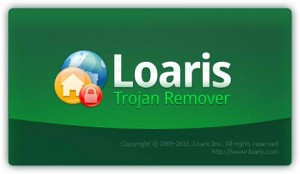
From the name itself, this software is a guaranteed cure for a Trojan virus infection. All the existing anti-malware software is always effective in diagnostics. What sets Loaris Trojan Remover from the rest is its effectiveness in really taking out the trash.
8. iWorkServices Trojan Removal Tool
Of the many software companies that responded to the Trojan invasion of Mac computers came up with the iWorkServices Trojan Removal Tool. This tool detects and gets rid of the problem and you won’t have to hear of it again.
7. Virus Barrier Express
The VirusBarrier Express protects your Mac not just from the Trojan virus, but other malware as well. And it is effective for viruses that assail both Windows and Mac. This software is based on IntegoVirusBarrier and makes Mac safe from files from Windows devices. It is subject to regular, automatic updates and has a user-friendly interface. This tool is run manually and perhaps that is its only other limitation—the foremost being the lack of real-time protection.
6. Magican AntiTrojan
A Flashback Trojan attack is an unfortunate event for any Mac user. The Magican AntiTrojan identifies the presence of the virus and then it deletes all the infected files as well as the virus itself. With one or two clicks on the mouse, the virus is gone and taken care of. The best thing about this software is that it is free.
5. F-Secure Flashback Removal Tool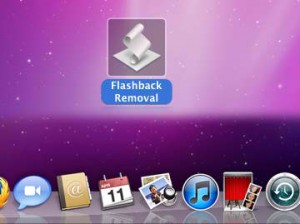
Another app that is both free and simple to use is the F-Secure Flashback Removal Tool. The instructions are very straightforward and they give a step-by-step account of what to do in order to check and then clean the system. There is no simpler software to use for this purpose and it acts automatically in the presence of the Trojan virus. And there is no need to use Terminal.
4. Panda’s anti-virus solution for Macs
If you prefer a less conventional interface that is (kind of) hard to use (for some), here’s one for the books. You can choose the Panda Anti-Virus as the first line of defense for your Mac. Have you ever worked with a circular interface before? We haven’t. One of the main advantages of the Panda Anti-Virus for Mac is the real time protection that it offers Mac users. This software has an auto-update function that makes sure that every malware is quarantined upon detection and removed soon enough. And this protection is not just from Trojans. It is also more than enough to detect and eliminate other major Mac viruses. The Panda Anti-Virus can scan and remove viruses from personal computers as well as Mobile platforms—the iPad or iPhone.
3. Kaspersky offers Mac Flashback trojan removal tool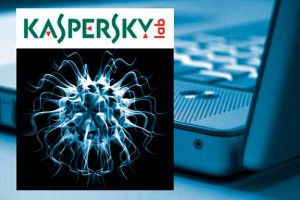
The official count for the Flashback Trojan infection that troubled Apple computers recently is at 670, 000. And the official statistics is that a huge majority of the infection occurred in devices with the Mac OS X. Java is blamed for this particular “contagion.” And Kaspersky realized that the only reasonable thing to do is to devise the Flashfake Removal Tool. All you have to do is click “Scan” and it starts detecting the menace, and then moves on to eliminating the virus at breakneck speed.
2. MacScan 2.9.4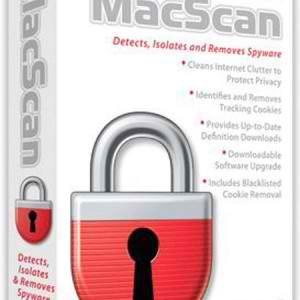
The 24/7 security provided by MacScan has many outstanding features that include protecting the computer with anti-spyware function. MacScan has scheduled scans that run automatically and at a set schedule. It also puts cookies in a blacklist and cleans up your online clutter. And best of all, technical support is utterly free and very much available to those who want to take advantage of it.
1. Apple Flashback Malware Removal Tool 1.0
As a response to the threat Apple itself has initiated a malware removal tool to address the very specific threat that infected hundreds and thousands of computers that utilize the Mac OS X. That probably is the best move for Apple to make given the magnitude of the problem. The Apple Flashback Malware Removal Tool 1.0 is the ultimate solution and Macs are further strengthened and protected with the available Java updates provided to Mac users.
Leave a Reply